Today in this post I’ll be talking about how to make a proxy site using WordPress. Proxy sites are generally useful in certain cases when you are barred from accessing a site due to censorship by the Government. For instance one originating from China is blocked from accessing IMBD.com, or Eric Clapton guitar tabs in Ulimate-Guitar.com can’t be viewed by Indians and some other countries, but with the help of proxy site one can view that page. One can use an online proxy site to bypass the filters easily and quickly.
There were almost tons of proxy sites that offers service at free of cost but if you wish to conceal your identity from the third parties then you can easily make your own proxy site using WordPress which will give high level of privacy. Coming to the tutorial about how to make a proxy site using WordPress, you will need an account in Wordpress.org and the RePressplugin. Just follow the instructions given below and you’ll be creating your own proxy site using WordPress in no time.
Step 1: First of all confirm that Permalinks are enabled in the installation of your WordPress account. After that, move to your WordPress Admin dashboard and select Settings and then Permalinks. There you should select any of the format provided for permalinks accept for the default and then save the changes.
Step 2: There after you will needing to add the RePress plugin. In the dashboard, go to plugins and search for RePress and install it.
Step 3: This is the final step where you should put the domains that you would like to visit by the proxy site using WordPress you just created. All you have to do is go to settings and then select RePress and add the domains you would like to access through the proxy server and save it.
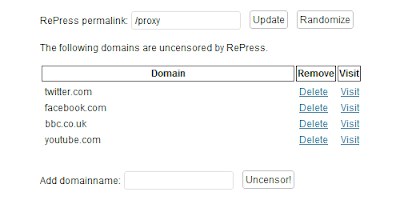
If you have rightly done the steps, then your proxy server is ready to run. For instance, if your WordPress domain name is XYZ.com then you can access site like nytimes.com using your proxy server by visiting the URL http://XYZ.com/proxy/nytimes.com. All the internal links will be served through the proxy server, means the links which you click in the page you have visited. Alternatively you can click from the link list in the proxy site you created and visit directly. Hope, this tutorial on how to make a proxy site using WordPress will come handy for you at times!


{ 0 comments... read them below or add one }
Post a Comment